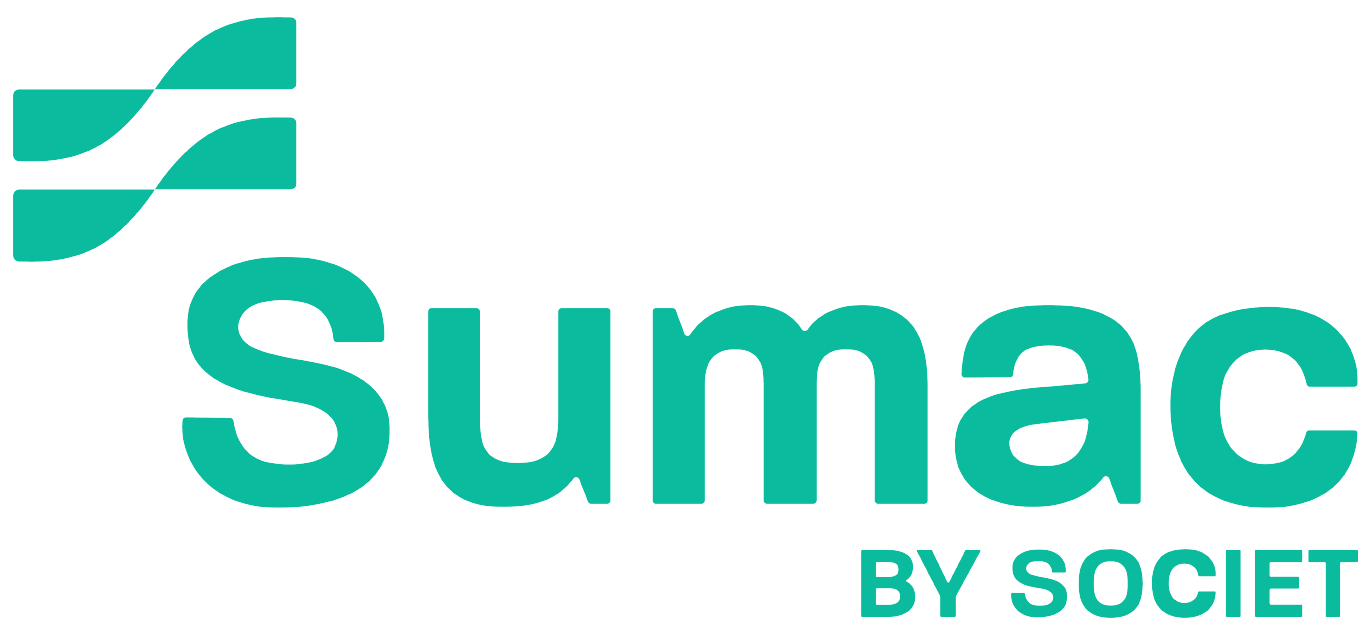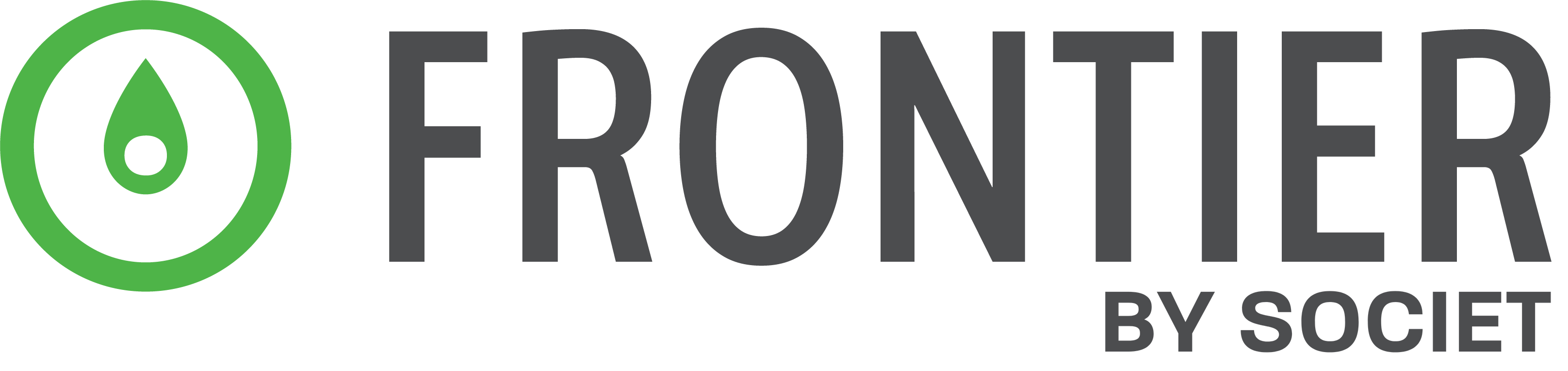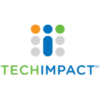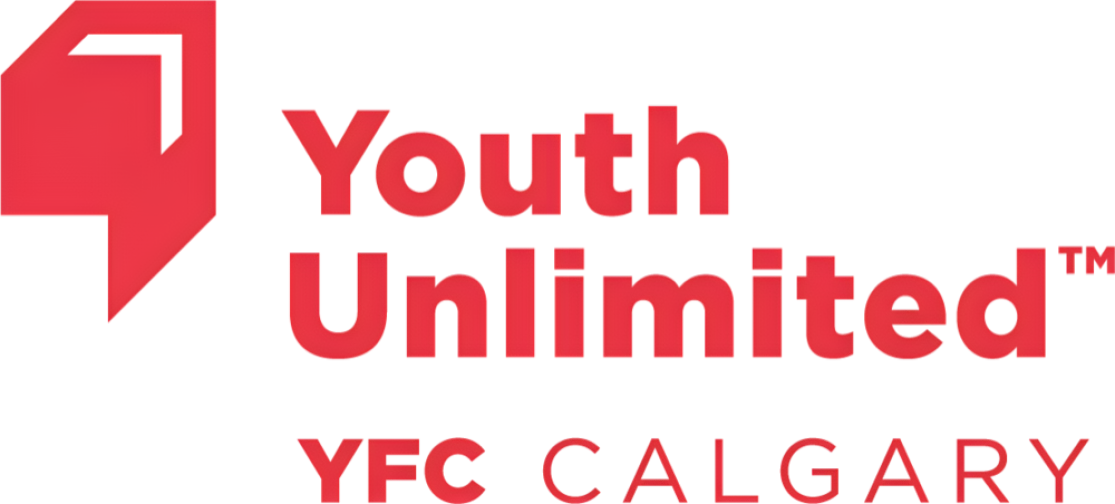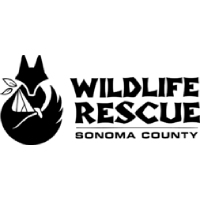We’ve Got Your Nonprofit Covered
-
-
Software
- Get the software solutions you need to manage your whole nonprofit.
-
-
-
Websites
- Get a beautiful, worry-free website for your nonprofit to help you attract more supporters.
-
-
-
Marketing
- Get the marketing help you need to craft highly successful direct mail and digital campaigns.
-