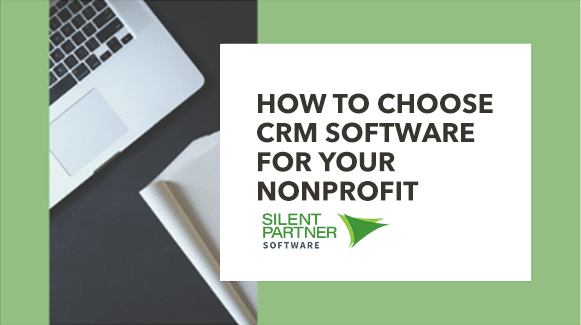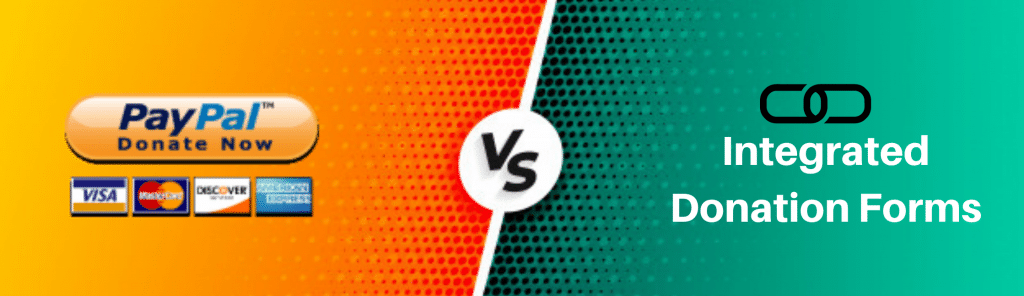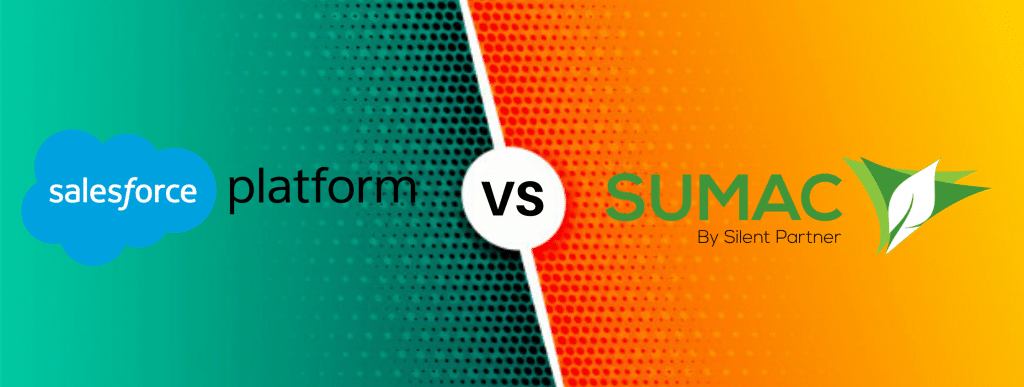In September 2019, millions of people across the globe came together for the largest climate strike in history. The plans for this wide-reaching movement began thanks to 16 year old Greta Thunberg (and the countless others who strive to change the world on a daily basis). Many individuals may not agree with her ideas or tactics, but no one can deny that she is a force to be reckoned with on the international stage.
This got us thinking. How does such a young girl get enough attention to speak at the Climate Action Summit and in front of so many prestigious world leaders? How can one person begin such a worldwide ripple effect of action and change?
Most importantly, what can organizations learn from Thunberg, and how can we use her tactics to create our own movements in the nonprofit sector?
Choose Your Words Wisely
With the existence of so many organizations and charities, nonprofits need to work a bit harder to not get lost in the crowd. The words you use can help.
In 2018, Thunberg used her writing skills to win a climate change essay competition held by her local newspaper. Her essay was published in the paper and it piqued society’s interest which in turn allowed her to connect like minded individuals and get access to amazing resources. In the essay, she wrote, “I want to feel safe. How can I feel safe when I know we are in the greatest crisis in human history?”.
Crisis. That buzzword alone is enough for people’s ears to perk up and for them to open their eyes.
During the massive strike on September 23 2019, Thunberg proclaimed “People are suffering. People are dying. Entire ecosystems are collapsing. We are in the beginning of a mass extinction.” Suffering, dying, collapsing, mass extinction… once again, her words make us sit up and pay attention.
Nonprofit organizations should be bold with their messages too, while at the same time staying true to their mission.
Even the smallest words matter. For example, “we” versus “you” can change everything, as noted by Richard Flanagan for The Guardian when discussing Thunberg’s 495 word speech:
“In her speech Thunberg sets up an opposition between the plural we – those who want action on climate change – and a strangely singular use of the word you – those who don’t. And though she was speaking to an audience largely composed of those with power, her you was not only the assembled global leaders but everyone, and her we, while directly referring to the young and Friday’s three million marchers, was a we open to all, infinitely expandable.”
A couple of two letter words changed the way Thunberg’s message came across and how the public perceived it. It puts the use of language in perspective and shows the importance of choosing your words carefully.
Use Emotional Appeal Branding
Everywhere we turn we see advertisements for causes and campaigns. Child Sponsorship Programs feature helpless children in their brochures and commercials. Animal welfare organizations use photos and videos of abused pets and endangered species. Food Banks use statistics or quotes that refer to children going to bed hungry. These are just a few examples of how nonprofit branding can use emotional appeal to attract supporters.
“I don’t want you to be hopeful. I want you to panic. I want you to feel the fear I feel every day. I want you to act. I want you to act as you would in a crisis. I want you to act as if the house is on fire, because it is.” – Thunberg, World Economic Forum, January 2019
Thunberg’s emotional appeal is strong and nonprofits can learn a lot from it. It make take some trial and error before you find the perfect balance of urgency, emotion, and action, but taking the time to do so will be worth it in the end.
In 2015, Unruly’s data found that “people were more drawn to ads triggering warmth, inspiration and happiness…” So be sure to include a clear solution and a call to action that invites supporters to help make a difference.
Build a Social Media Presence
“Activism in the 1960s, some argue, was defined by the photograph, like John Paul Filo’s image from the Kent State Shootings. The unit of activism today is probably the tweet.” – Emma Grey Ellis, Wired
Thunberg is a pro at using Twitter and social media outlets to address politicians, stay connected to her followers, promote the cause, and organize events. Her strong social media presence, in fact, has a lot to do with the success of the movement as a whole.
Social media, however, can also be a breeding ground for hate and criticism.
Thunberg has been attacked for having Asperger’s, a million memes have been made using the photo of her “glare”, and much more. Not once has she faltered. She is known for calling her Asperger’s a superpower and has not given in to her critics. Instead, she turns the tables on them.
“I honestly don’t understand why adults would choose to spend their time mocking and threatening teenagers and children for promoting science, when they could do something good instead. I guess they must simply feel so threatened by us…” – @GretaThunberg on Twitter
Ways Nonprofits Can Use Social Media
Share Videos
Posting videos is becoming more and more popular. For example, if you Google “Greta Thunberg Speech”, you will be met with 17.5 MILLION video results. Imagine the amount of views those videos have had! Many people don’t have the time to read long articles every day so being able to watch a video clip is convenient and fast. Uploading videos can help nonprofits increase their reach, their exposure and help with engagement.
Make Sure the Website is Mobile-Friendly
These days, most people read the news, check emails and follow trends by using their handheld devices more than desktop computers. In fact even in 2014, 66% of people check their emails on their phones according to Marketing Land. It’s simply easier and a more convenient way for them to check things online, even if it’s for a few seconds during their commute to work.
Hold Contests
Have your audience like a post, share it, follow your page, and make sure that whatever the prize is for doing so is related to your organization, ie. tickets to a fundraising event, an annual membership, etc.
Include Visuals with your Post
As mentioned above, visual storytelling is extremely effective. According to Hubspot, there are several advantages of adding a photo to your posts, such as “Tweets with images receive 150% more retweets than tweets without images”.
Devote Time to the Proper Platforms
There are a myriad of apps and social media channels at your disposal but not every single one would be beneficial to your nonprofit. Each one can be extremely time consuming and no one wants to waste valuable hours on a non-productive project. Twitter, Facebook, Pinterest and Instagram are the most popular platforms at the moment, but whenever you’re looking into trying out a new one, be sure to do your research before investing too much time into it.
These are just a few of the several ways social media can be used by nonprofits, so be sure to look into even more tips (learn about hashtags, tagging, funny memes), to see what works best for you.
“The Greta Effect”
Wanting to provoke change is easy; getting started is hard.
But then we remember – one simple sign with the words “School Strike for Climate” painted on and a few leaflets was all Greta needed to get noticed.
“I tried to bring people with me, but no one was really interested, so I had to do it alone.” – Thunberg, Democracy Now
Thunberg started this global movement by acting on her own. This shows that every organization can begin with one person, (even a person with very little means), and it can grow into something much bigger. All it takes is for that one individual to be dedicated to their mission.
Thunberg stated, “It proves you are never too small to make a difference”, and we could not agree more. Thunberg lead a movement that involved millions of people; Imagine how far your nonprofit can go!
Download Your Free Guide on Choosing CRM Software for Your Nonprofit!