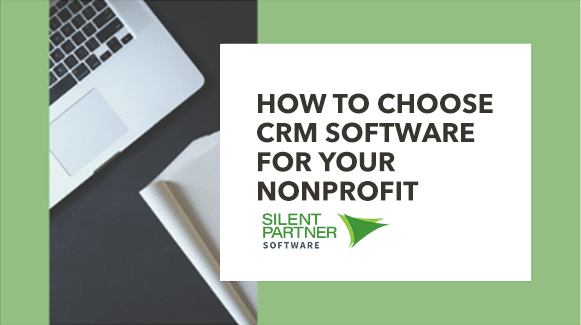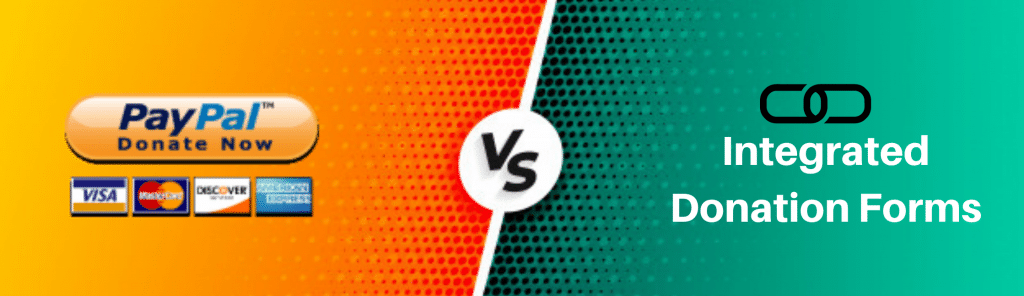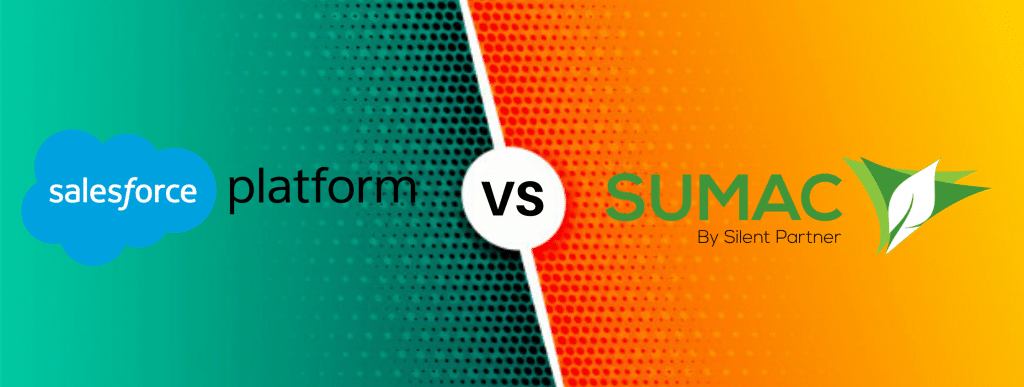In order to spread awareness about your organization, it is important that you communicate effectively with the public. Digital technology has made it possible to do so with great ease, but it also presents new challenges that often go unaddressed. Imagine what it would be like to navigate the web if one or more of your senses were impaired. Many people who use the Internet have this disadvantage. The World Health Organization has stated that 285 million people around the globe are visually impaired. Approximately 3.5 million Canadians have some degree of hearing loss, and 1 in 10 Canadians have a learning disability that could impact how they interact online.
In order to ensure that your message reaches the widest audience, you want to make sure that web information is available to all users. If this information is inaccessible to those who have a physical or cognitive impairment you may be missing the chance to connect with a significant group of people.
Here are five keys to making your website and digital communications accessible to all those you engage with, regardless of their physical or mental capacity.
1. Make Your Site Perceivable
Information on your website should be laid out in a way that can be digested by all users. Try to avoid relying on only one sense to obtain a message. If you have text information, consider providing an audio file. If you have video content, consider providing a downloadable transcript. In addition, high contrast text is easier to read than low contrast. Some users find larger text easier to read, while others prefer smaller. Overall, try to give options for how users would like to receive and interact with your information.
2. Make Your Site Operable
Not all users will navigate your site using a mouse. Some will use the keyboard, voice recognition software, other input devices or a combination of all. Aim to make all elements of your website, such as links, buttons and form fields, accessible from a keyboard. Consider the size of clickable icons and provide clear titles to help users orient where they are. Be mindful of timed actions and give users enough time to comprehend information or complete tasks.
3. Make Your Site Understandable
It is imperative that information is presented in the clearest possible manner. Use clear, plain and precise language and break up long passages under meaningful headings. Provide definitions for any key terms. Ensure your site operates in an inherently predictable way that helps users avoid mistakes. For example, if you are required to create a password indicate the guidelines for an appropriate password.
4. Make Your Site Robust
Your site should be able to be interpreted by a wide range of browsers, devices and assistive technologies. By using internationally recognized standards established by the World Wide Web Consortium (W3C), you can ensure that your site will be compatible. The base of your website should be semantic HTML to accommodate the tools used by individual visitors. You can also use CSS and JavaScript for stylistic elements that partner with HTML.
5. Make Your Site Flexible
Once you have become dedicated to accessibility be sure to stick with it! Evaluate your site on a regular basis, aim to stay up to date on developments in accessible digital design and make the necessary adjustments to keep your website inclusive.
Very simply, be mindful of the fact that not everyone using your site is identical. The task of communicating to audiences can be difficult when you consider that not everyone communicates in the same way. But, by being aware of these differences, you can ensure you are providing universal access and that your message reaches a wide and diverse audience.
Additional Resources
For more information or help to make your website accessible to all visit the below links:
- RGD Handbook: http://rgd-accessibledesign.com/wp-content/uploads/2014/07/RGD_AccessAbility_Handbook.pdf
- World Wide Web Consortium: www.w3.org
- CNIB: www.cnib.ca
- Canadian Hearing Society: www.chs.ca
Download Your Free Guide on Choosing CRM Software for Your Nonprofit!