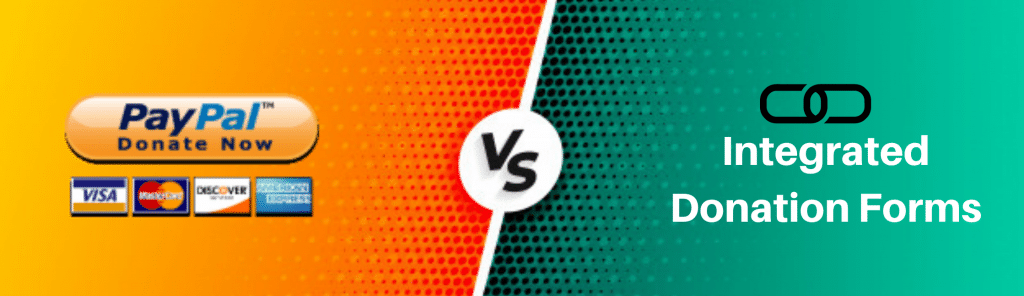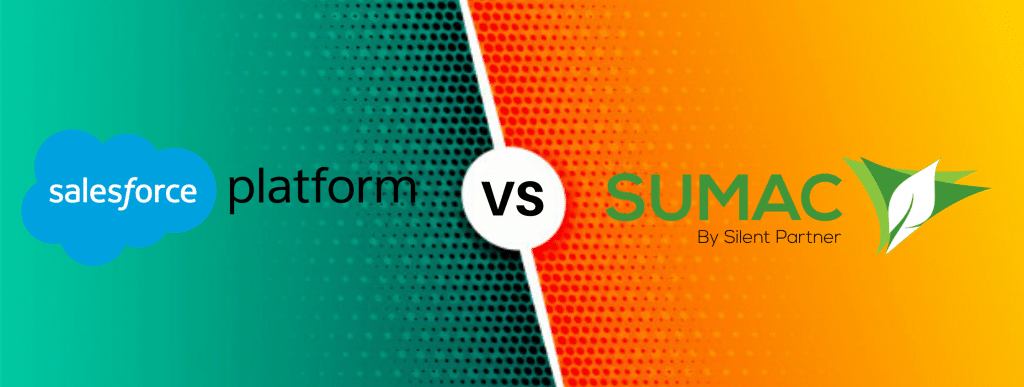People will argue that you can’t make a video go viral, it just happens when you put great content out there. Not true. Content is important, but it’s only part of the equation. Marketing is the other, and there are some very specific things you can do to market your video to greatly increase the chances that it will go viral. In this article, we’ll tell you how. But first, let’s make sure you’ve got the video right.
Part #1 – Make Sure You’ve Got A Video Worth Sharing
Even with brilliant marketing, content is still king so here are some general guidelines that can help you determine whether you’ve got the video itself right.
Keep it short and sweet: In terms of length, if your video is more than 1.5 minutes long, it’s time to start editing.
Funny & shocking sells: Watch your video and ask yourself whether you would share it. In order for a video to go viral, it has to evoke a psychological need to share, either because it’s so funny, shocking, emotionally powerful or entertaining that people won’t be able to resist passing it on. Be honest with yourself, would you really share your video? If so, you’re golden!
Here’s one that is short, powerful and effective: Stand Up 2 Cancer: Change the Odds.
Of course, you don’t need to have something this professional. If you don’t have a big budget, it’s perfectly okay to create something a little more amateur. The Pink Glove Dance, which was made using a home camera, is arguably the most viral nonprofit video ever with over 12 million views. People just thought it was so entertaining and it touched them emotionally, giving them hope, that they just couldn’t resist passing it on. If you need help creating a video on a small budget, try using Animoto or Go!Animate. Both are free!
Part #2 – Share Your Video and Watch it Go Viral
Now that you have an amazing video, the next step is to share it and watch it go viral. Sounds pretty easy, right? Well, it is.
a) Post the video – The first step is to post the video to your website and allow people to share it from there on social media sites. You also want to post your video on video sharing sites. Most people just think of YouTube when they think video-sharing, but there are so many and the more places you share it, the better. Here are some of the more popular video sharing sites:
| YouTube | Facebook Videos | Vimeo | Viddler |
Tip #1
Make a series of very short videos and tag them with the same unique keywords so that when someone watches one of your videos,the only other videos that will appear in “related videos” are the other videos in your series.
When posting your video, make sure to tag the video appropriately, using keywords that you know people would be searching for. For example, the keywords used in the “Stand Up 2 Cancer” video were the names of the celebrities participating in the video. It’s also important to choose a compelling screen shot and title for your video; something that will catch the eye of someone surfing the Internet.
b) Tell Everyone About it – Now that your video is posted, it’s time to tell people about it. Ideally, you want to share it with as many people as possible, as fast as possible so that you can make it to the daily most viewed page on video-sharing sites.
For this reason, it’s very important to have a strategy in place before you get started. Have the list of social media sites, forums and people you want to send it to, including friends, email lists, bloggers, etc.
Once you have the strategy in place, move quickly to share the video since since each video has a shelf life of about 48 hours before it is moved from the daily most viewed list.
Tip #2
Make sure to enable embedding if you want bloggers to be able to share your video on their site.
Also, when sending the video to people, make sure to be clear about who you are, why you made the video and, most importantly, don’t forget to ask them to share it!
c) Watch it go Viral – Now this is the exciting part. You get to sit back and watch the number of views grow. You may also want to monitor the comments and add some yourself to get the conversation started.
Download Your Free Guide on Choosing CRM Software for Your Nonprofit!
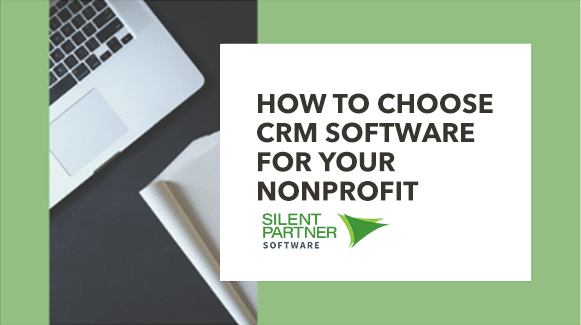
4,3,2