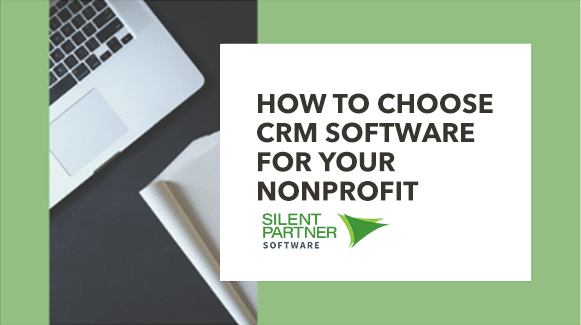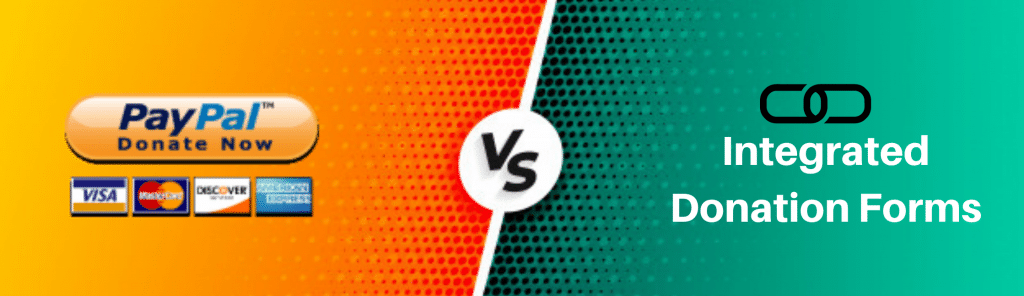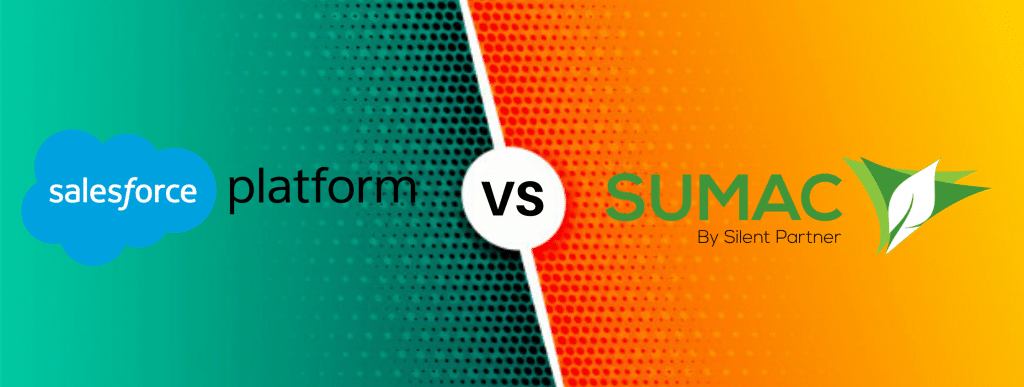Many nonprofits discount LinkedIn when they’re planning their social strategy, but this business networking site is great for content marketing and making connections. Today, LinkedIn has over 500 million users. This means your non-profit could be tapping into a very large audience.
Non-profits on LinkedIn can attract supporters, find sponsors, share knowledge, as well as learn from other non-profits.
If you’re not satisfied with your current non-profit LinkedIn page or are thinking of establishing a LinkedIn page for your organization, consider the following 8 LinkedIn tips:
1. Stand Out
Make sure your company profile is complete – your profile picture should be your non-profits logo (60×60 pixels) and preferably on a white background as it will show up much better, include a cover photo that is attention-grabbing and depicts your brand and make sure you write a concise description of your organization. Ashoka is an international organization that supports entrepreneurial spirit and encourages young people to make a difference in the world. As you can see from the image above, Ashoka’s LinkedIn has a vibrant cover photo, yet a clean, simple look.
2. Take Advantage of Non-profit Features
There are pages of resources for non-profits that can help your page stand out. There are even some free services.
3. Post High-Quality Content
According to market research, good quality content is what people expect from LinkedIn, and works better than cute or funny. Long form articles tend to get the most shares and how-to or list-style posts do well. It is also worth noting that posts with 8 images perform the best. Make sure your images are bright and relevant, like the United Way of York County Pennsylvania’s image you see here.
4. Post Regularly
Like most other social networking platforms, in order to be effective, you have to post regularly. Here are a few suggestions for postings: jobs, new campaigns, campaign updates, testimonials, upcoming events, news releases, and what’s happening behind the scenes.
5. Get Staff on LinkedIn
Touch base with your team and make sure that they all have up to date LinkedIn pages. This social network is often the first place people look after they meet someone. If your team members have active and up to date LinkedIn profiles, it will make them better promoters of your cause.
6. Use Sponsored Updates
Posting organic content is a given since readers want to know what you’re up to, but if you are able, allot some of your budget to LinkedIn’s sponsored updates. While organic posts reach the people who are already following your non-profit page on LinkedIn, sponsored updates allow you to get your content in front of new audiences so you can gain new followers and more support.
7. Connect With Businesses
Connections with the for-profit sector through LinkedIn can be fruitful. This is often the first connection that leads to corporate sponsorships.
8. Create and Post in Groups
Post in already established groups to position your nonprofit as a leader in a particular category. You can also create your own group on a topic that’s central to your cause. A LinkedIn group is a good way to start conversations with potential supporters.
Bonus tip: You can export LinkedIn contacts and import them into your CRM. Sumac Import makes this kind of import really, really easy!
It can be helpful when planning your nonprofit LinkedIn profile to take a look at what other non-profits are posting on their pages. Also, your team may have suggestions to give your profile a boost. There is a lot of noise on social platforms and you want to stand above any competition.
About the Author: Sumac is part of the Silent Partner Software family, a company dedicated to providing exception software and services to nonprofits. With over 25 years of service, Silent Partner has helped organizations manage over 3 million donors and contacts across the US, Canada, UK, and Europe. Learn more.
Download Your Free Guide on Choosing CRM Software for Your Nonprofit!