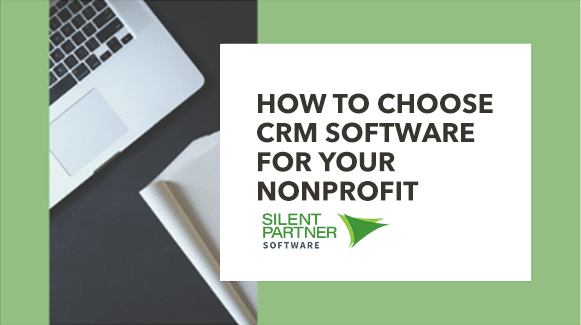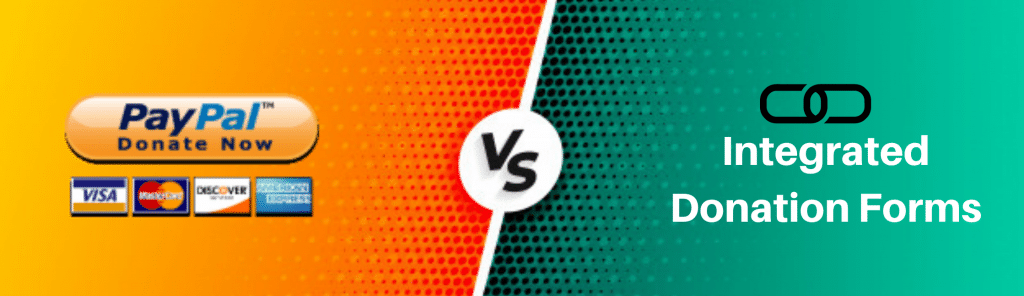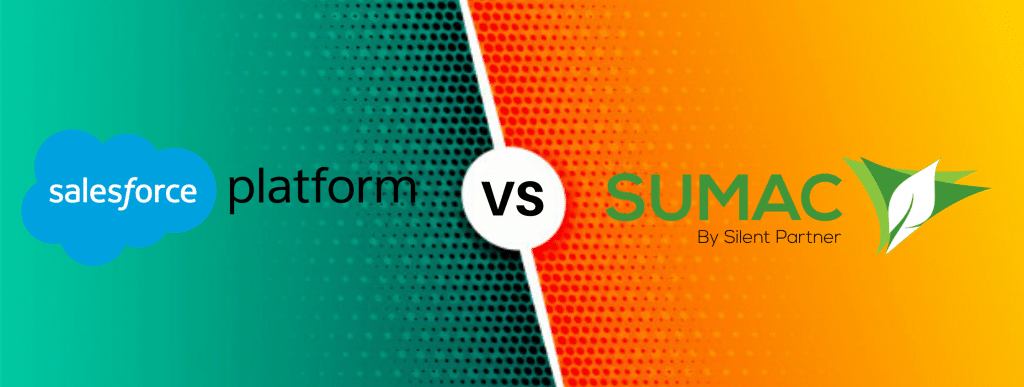The average computer user just doesn’t know enough about computers to compare operating systems to determine which will run most efficiently and provide the most security, so our only gauge for what works is simply what everyone else is using. We live in a world where Windows and Macintosh rule, therefore we don’t even give Linux a second though. But we should! Linux is free, reliable and it runs extraordinarily well on old computers with little processing power. It just makes sense to use it, particularly if you work for a non-profit which relies on older, donated computers to operate.
Why You Might Want to Consider Using Linux
Linux is an operating system just like Microsoft Windows and MacOS on the Macintosh. Computer experts know it well and most of the Internet’s infra-structure is managed by Linux computers. But most desktop computer users have never heard of it. There are a lot of benefits to using Linux:
- It is free. Windows costs money. So do MacOS upgrades.
- It is easy to install.It is every bit as easy to install Linux as it is to install other software. Some Linux installers even allow you to run Linux off a CD, so that you can try it out on your computer without affecting anything else on the machine.
- It is incredibly secure. Because Linux is open source, even if there were a widespread virus released today, there would be hundreds of patches released tomorrow, either by ordinary people that use the operating system or by the distribution maintainers. With Windows, you have to wait for a patch from a single company all while having to pay extra for virus protection software.
- It is extraordinarily reliable. While Windows computers might go a day or even a week before needing to restart, people often have Linux systems running for years without fear of the system crashing.
- It is very efficient. Unlike Windows and Macintosh, Linux does not require big disk drives, huge amounts of RAM, and a super fast processor. What this means is it can run incredibly well even on old, underpowered computers. So, while you may not be able to run the latest version of Windows on those donated computers, Linux will run easily and quickly. In fact, Linux is so efficient that it can pretend to be a Windows server more efficiently than Windows can be a Windows server.
What’s Stopping You?
With all of these benefits, it just makes sense to use Linux! Some national governments and lots of universities have standardized on Linux for years, but the general public is a little more hesitant. So, what’s stopping people? Here are some of the most common reasons (none of which really hold up):
It is complicated and uses all sorts of weird cryptic commands
This is true if you install it without a graphical user interface (GUI), but that’s completely your choice. Most desktop users would prefer to install Linux with a GUI since it makes it more user-friendly. In fact, you can customize the GUI to look much like Windows and Macintosh computers, so five minutes of orientation is all you will need to be fully productive.
Everyone else uses Windows
Probably the biggest concern people have is that if they use Linux, they will have trouble sending and receiving emails and files to computers that use Windows because they are different operating systems, but that’s simply not the case.
Because Email protocols are standardized, email from any computer (Windows, Macintosh, or Linux) works with email on any other. Files are no problem either, since Linux supports all the standard file formats.
Also, consider the fact that Windows 98, Windows NT, Windows 2000, Windows Server 2003, Windows XP, Windows Vista, Windows Server 2008, Windows 7 are all different operating systems, all in common use, and far from compatible with each other.
There is no support
This has never been true. The open source community supports Linux very well and if you need to talk to someone on the phone, you can buy support packages from lots of different companies. The most well-known of these is Red Hat.
Word and Excel don’t run on Linux
This is true, but OpenOffice does. OpenOffice is free and it does everything Microsoft Office does and more. At Sumac Research, although we use Windows, Macintosh, and Linux computers, we use OpenOffice on all of them. It doesn’t matter which computer you use, the documents work the same on each. OpenOffice can also open, edit and save Word, PowerPoint, and Excel documents.
Download Your Free Guide on Choosing CRM Software for Your Nonprofit!