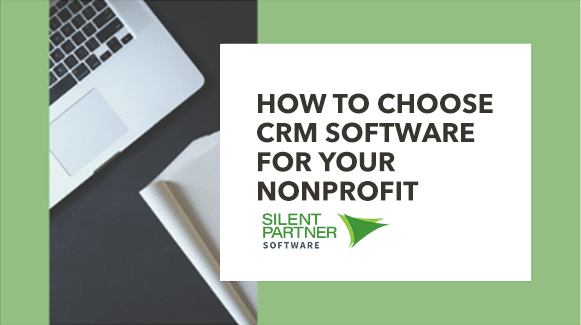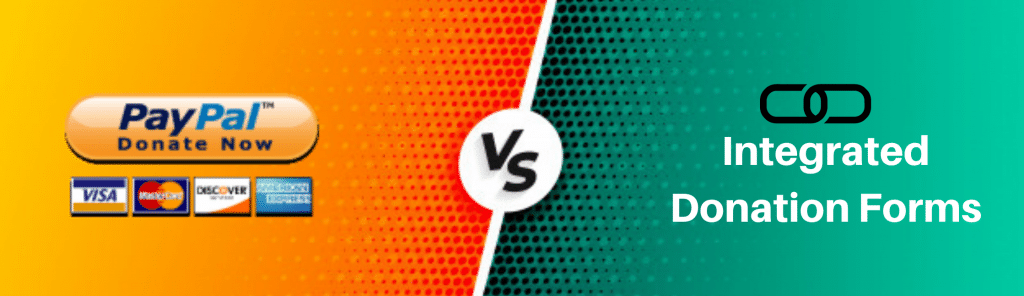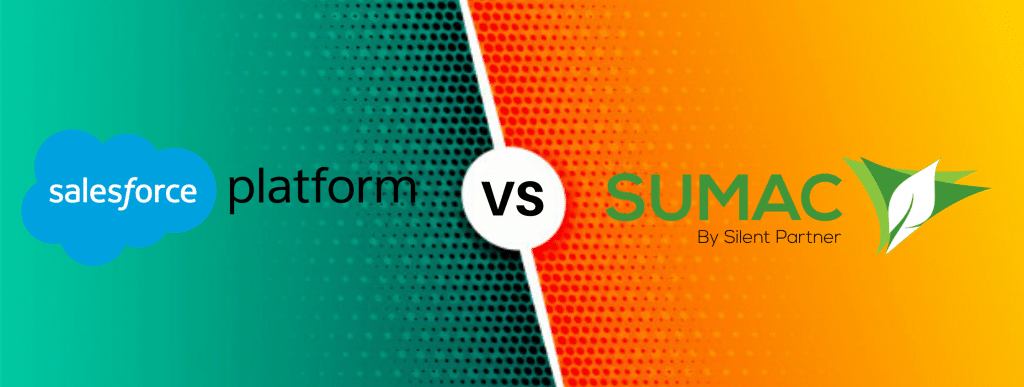When it comes to rolling out a new nonprofit CRM, there’s a lot that can go wrong.
Selecting the right nonprofit CRM is just one piece of the puzzle. Just as important as the what (the solution you choose) is the how (the process you use to implement the application). If you forego a properly planned and executed implementation strategy, and instead go about things in a haphazard way, then you might not get the full benefit of the software. And that would lead to a waste of time and money that no organization, let alone a nonprofit, can afford to shoulder.
So what follows are some common implementation pitfalls that you need to be mindful of, so you can avoid them!
1. Lack of Strategy
Lack of vision and strategy is the most common mistake not only in the case of CRM implementation but also in the implementation of any project. So, before implementing a CRM system, analyze your objectives and define what exactly you want to accomplish by implementing a CRM system. While choosing the CRM vendor, ensure that it meets both your short term and long term goals.
2. User Input
It’s safe to assume that most of the people who will be engaging with the database will be internal users, which means that their feedback, concerns and issues need to be sought out in the beginning stages of choosing the software, and at various intervals of the roll out so that you ultimately end up with something that users will want to use day in and day out. Even the best applications will be next to useless if they’re either not being used, or not being used enough.
3. Scope Creep
When implementing a new database, resist the urge to do too much too soon. Trying to change how you manage everything at once can lead to an onerous implementation process that triggers lengthy delays and frustration as users struggle to get up to speed.
So what you really need to do from the get go is to prioritize – What is the most important? Take care of that first, and then tackle the rest once your staff has settled into the new application and processes. If you go in with a plan, you’ll be able to steer clear of scope creep and stay on course.
4. Dirty Data
Before you import your data, make sure to clean it up! All entries should be standardized and any discrepancies should be dealt with (e.g. double entries, missing fields). Remember, a CRM is only as good as the data that’s fed into it. Garbage in = Garbage out.
5. Training and Policies
You also have to make sure your staff is trained on the new system and that you have policies in place for how to enter data and use the CRM solution. Many organizations fail to do this, and it leads to all kinds of problems down the road.
Sumac offers a Data Migration service that helps you get all of this right!
Learn more in Choosing a CRM for Your Nonprofit: A Complete Guide
Download Your Free Guide on Choosing CRM Software for Your Nonprofit!